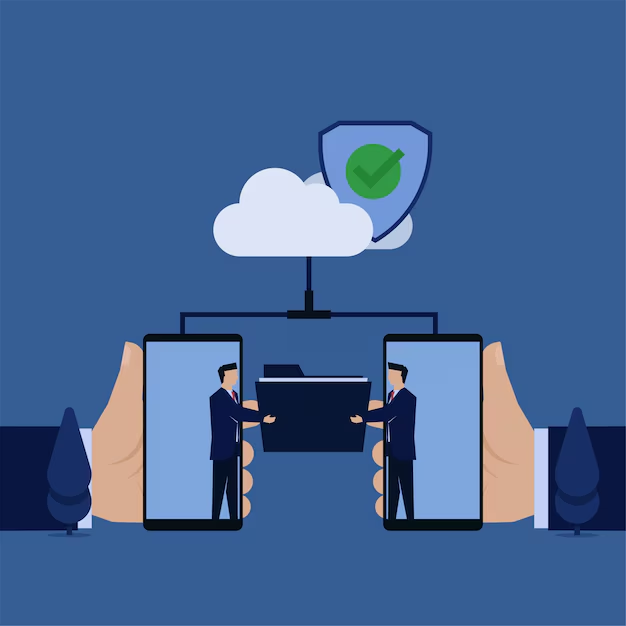
Bitdefender Total Security includes a VPN service, but it comes with certain limitations depending on the subscription level. Below is a detailed explanation of how the VPN works with this product, along with an overview of its features, limitations, and additional options for upgrading the VPN service.
Overview of Bitdefender Total Security VPN Integration
Bitdefender Total Security is a comprehensive cybersecurity suite that provides protection against viruses, malware, ransomware, and other online threats. It also includes additional tools like a password manager, parental controls, and system optimization utilities. One of its standout features is the inclusion of a Virtual Private Network (VPN), designed to enhance user privacy and security.
A VPN encrypts internet traffic, ensuring that sensitive information like passwords, banking details, and browsing history is protected from cybercriminals, internet service providers (ISPs), and even government surveillance. With a VPN, users can also bypass geo-restrictions, access region-specific content, and maintain anonymity online.
Key Features of the VPN in Bitdefender Total Security
- Basic VPN Service:
- Bitdefender Total Security includes a basic VPN version for all subscribers. This version allows users to enjoy secure browsing with encryption for their internet connection.
- The VPN provides protection while using public Wi-Fi networks, ensuring that data is encrypted and safe from eavesdropping.
- It prevents websites and third-party trackers from collecting user data by hiding the user’s IP address.
- Data Limitations:
- The basic VPN service included in Total Security comes with a daily data cap of 200 MB per device. This amount is sufficient for light browsing, checking emails, and performing small online tasks but may not support streaming or downloading large files.
- Automatic Connection:
- The VPN can automatically connect whenever the user accesses a public Wi-Fi network or detects a potential security risk. This ensures consistent protection without requiring manual activation.
- Server Locations:
- The basic VPN automatically assigns users to the nearest available server. Users cannot choose specific server locations in this version, which limits its usefulness for bypassing geo-restrictions.
Premium VPN Option
- Unlimited Data Usage:
- Unlike the basic version, the Premium VPN removes the daily data cap, allowing users to stream, download, and browse without restrictions.
- Access to Global Servers:
- The Premium VPN provides access to a wide range of servers across multiple countries, enabling users to bypass geo-restrictions and access region-specific content such as streaming platforms.
- Faster Speeds:
- Premium subscribers experience faster connection speeds, making it suitable for activities like gaming, streaming, and large file downloads.
- No Logs Policy:
- Bitdefender’s VPN operates with a strict no-logs policy, ensuring that user activity is not stored or shared with third parties.
- Additional Security Features:
- Premium users can benefit from extra features like split tunneling, allowing them to choose which apps or services use the VPN connection and which do not.
Limitations of the Included VPN
While the basic VPN included in Bitdefender Total Security offers essential protection, it has several limitations:
- Limited Data Allowance:
- The 200 MB daily data limit may not be sufficient for users who engage in data-heavy activities like video streaming, online gaming, or large file downloads.
- Lack of Server Selection:
- Users cannot manually choose their server location, which restricts their ability to bypass geo-restrictions effectively.
- Basic Features Only:
- Advanced features such as split tunneling, unlimited bandwidth, and faster speeds are only available with the Premium VPN subscription.
How to Upgrade to the Premium VPN
To access the full range of VPN features, users can upgrade to the Bitdefender Premium VPN directly through their account dashboard. The process involves:
- Logging into the Bitdefender Central account.
- Navigating to the VPN section and selecting the upgrade option.
- Choosing a subscription plan (monthly or annual) and completing the purchase.
Why Use the Bitdefender VPN?
- Enhancing Privacy:
- It encrypts internet traffic, ensuring that personal data remains private.
- Protecting Public Wi-Fi Connections:
- When connected to public Wi-Fi networks, the VPN shields user data from potential hackers and malicious actors.
- Accessing Restricted Content:
- The Premium VPN version allows users to bypass geo-restrictions and access content from other regions.
- Preventing ISP Tracking:
- By hiding the user’s IP address, the VPN prevents ISPs from tracking online activities.
Comparison with Competitors
While the Bitdefender VPN provides robust basic features, there are other standalone VPN services, such as NordVPN, ExpressVPN, and CyberGhost, which offer more advanced functionality. Users looking for a dedicated VPN service with unlimited features may consider these alternatives.
However, the inclusion of a basic VPN in Bitdefender Total Security makes it a convenient all-in-one solution for users seeking comprehensive security without managing multiple subscriptions.
Conclusion
The inclusion of a VPN in Bitdefender Total Security is a valuable addition, offering users enhanced privacy and security for their online activities. While the basic version has its limitations, it provides a strong starting point for users new to VPNs. For those requiring unlimited data and advanced features, upgrading to the Premium VPN is a worthwhile investment. This integration reflects Bitdefender’s commitment to delivering a holistic cybersecurity solution, making it a competitive choice for individuals and families alike.
