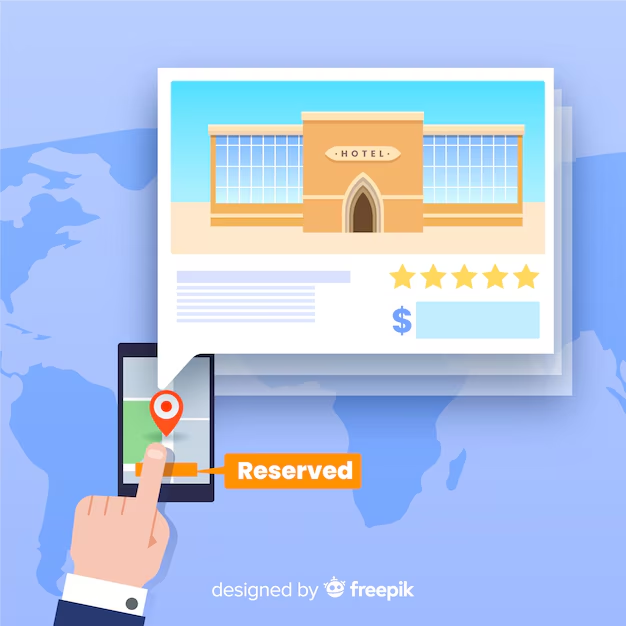
Disabling a VPN on an iPhone 13 in India is a simple process. If you have a VPN enabled, it might be causing network issues, preventing access to region-specific content, or you may simply not need it at the moment. Here’s a detailed step-by-step guide to disable the VPN on your iPhone 13.
Method 1: Disable VPN from Settings (Temporary Disconnection)
If you want to temporarily turn off the VPN connection without uninstalling the app, follow these steps:
- Unlock your iPhone 13 and go to the Home Screen.
- Open the Settings app (⚙️).
- Scroll down and tap on General.
- Tap on VPN & Device Management.
- Tap on VPN (it may show “Connected” next to it if it is active).
- Look for the VPN connection that is currently connected.
- Toggle the Status switch to Off (if the VPN is active, it will disconnect).
This will turn off the VPN temporarily, but it will still be available to connect again if needed.
Method 2: Disable VPN from the VPN App
If you installed a VPN app (such as NordVPN, ExpressVPN, ProtonVPN, or Surfshark), it might automatically reconnect. You can disable it directly from the app:
- Open the VPN app you installed.
- Look for the Disconnect or Turn Off button.
- Tap to disconnect the VPN.
- If your VPN has an Auto-Connect feature, go to the app settings and disable it.
Method 3: Remove the VPN Profile from iPhone (Permanent Disconnection)
If you no longer want to use the VPN and want to completely remove it:
- Open the Settings app.
- Tap General.
- Scroll down and select VPN & Device Management.
- Tap VPN.
- Find the VPN configuration you want to remove.
- Tap the (ℹ️) info icon next to the VPN.
- Tap Delete VPN or Remove Configuration.
- Confirm by tapping Delete.
This permanently removes the VPN profile, meaning you won’t be able to reconnect unless you reinstall the app or set up a new VPN configuration.
Method 4: Disable VPN via iPhone Control Center (If Available)
Some VPN apps allow quick toggling through the Control Center.
- Swipe down from the top-right corner of your screen to open the Control Center.
- If your VPN app has a shortcut, you can tap it to disconnect.
Common Issues & Fixes
🔹 VPN Keeps Reconnecting Automatically?
- Open the VPN app and turn off Auto-Connect or Always-On VPN (if available).
- If it’s managed by an organization (like a work VPN), you may need to contact IT support.
🔹 VPN Button Missing in Settings?
- Check if a Mobile Device Management (MDM) profile is installed under General > VPN & Device Management.
- If your iPhone is company-issued, you might not be able to disable it without admin permission.
🔹 No Internet After Disabling VPN?
- Restart your iPhone by pressing Volume Up + Side Button, then slide to power off.
- Try switching between Wi-Fi and Mobile Data.
- Reset Network Settings: Go to Settings > General > Transfer or Reset iPhone > Reset > Reset Network Settings.
Final Thoughts
Disabling a VPN on an iPhone 13 in India is straightforward using the Settings app, the VPN app, or by removing the VPN profile. If you just want to disconnect temporarily, use the Settings toggle. If you want a permanent removal, delete the VPN profile or uninstall the VPN app.
