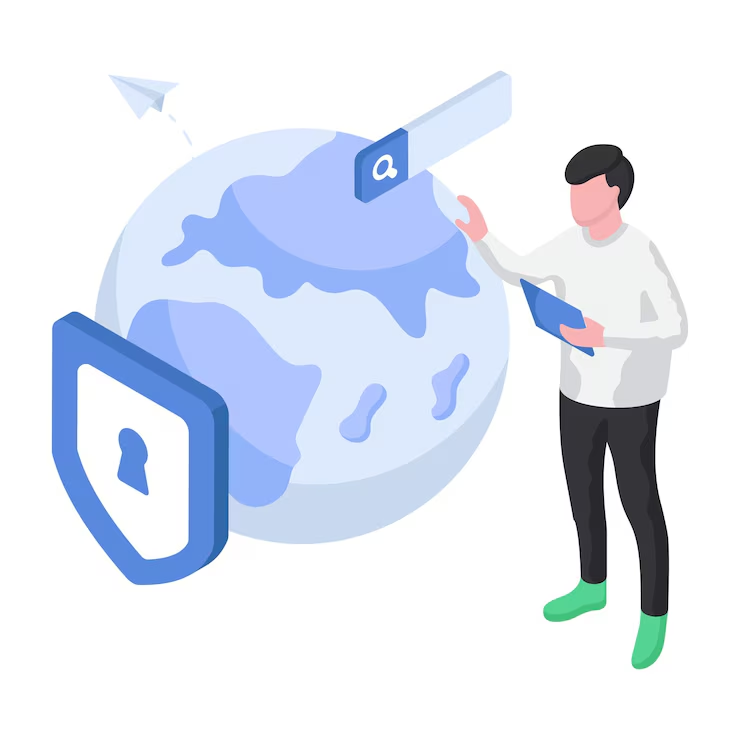
As the internet becomes increasingly integrated into every aspect of our lives—from social interactions and entertainment to financial transactions and work—the need for online privacy and security grows ever more critical. Virtual Private Networks (VPNs) are one of the most popular tools used by individuals to protect their digital identity, secure their data from prying eyes, and bypass geographical content restrictions. In this space, Google introduced VPN by Google One, a service integrated with its cloud-based subscription package, Google One.
This article provides a deep dive into VPN by Google One, including what it is, how it works, its features, availability, limitations, how it compares to other VPNs, and whether or not it’s free.
What is VPN by Google One?
VPN by Google One is a virtual private network service offered as a part of Google’s Google One subscription. Initially launched in 2020, it was designed to enhance privacy and security for users by encrypting online traffic and masking IP addresses, making it more difficult for third parties to track or monitor online activity.
Unlike traditional standalone VPNs, VPN by Google One is integrated directly into the Google One app and is primarily designed for mobile and desktop users who are already within the Google ecosystem.
Is VPN by Google One Free?
This is one of the most commonly asked questions, and the answer is: Not entirely.
Here’s a breakdown:
- Paid Tier Users: VPN by Google One is included at no additional cost for users subscribed to Google One plans of 2TB or higher. These plans start at around $9.99/month.
- Free Tier Users: If you’re using the free 15GB Google One storage plan, you do not get access to the VPN feature.
- Recent Update for Pixel Devices: As of late 2022, Pixel 7 and newer Pixel phones can use VPN by Google One for free, without a Google One subscription. This offer is tied to the hardware rather than the account tier.
So, is it truly free?
- Yes, if you own a qualifying Pixel device.
- No, for general Android, iOS, or desktop users without a 2TB+ plan.
Features of VPN by Google One
1. Device Compatibility
- Android: Native support via the Google One app.
- iOS: Supported with some limitations.
- Windows and macOS: Supported via desktop apps or configuration.
2. Always-On VPN
Users can enable “Always-On VPN” and “Block internet if VPN disconnects”—enhancing security by ensuring your connection is never exposed unintentionally.
3. No Activity Logging
Google states that the VPN does not log user traffic, meaning your browsing history and app usage aren’t stored or tracked.
4. Encryption
The VPN uses strong encryption protocols to protect data from potential snooping on public Wi-Fi networks, ISPs, or hackers.
5. Open Source Transparency
Google has released open-source libraries used in the VPN, allowing developers and experts to audit and review the security measures in place.
How Does It Work?
When activated, the VPN by Google One reroutes your internet traffic through a secure tunnel managed by Google’s servers. This hides your IP address and encrypts your traffic, making it harder for third parties to monitor your activity.
Here’s a step-by-step of how it works:
- Initiation: You enable the VPN from your Google One app.
- Tunnel Creation: A secure tunnel is created between your device and Google’s VPN servers.
- IP Masking: Your IP address is replaced with a generic one shared by multiple users.
- Data Encryption: All traffic is encrypted as it leaves your device.
- Destination Reached: Your traffic reaches the intended website or service without revealing your real IP address.
Pros and Cons
Pros:
- Integrated with Google One: No separate app is required for Android users.
- Simple User Interface: Easy for non-tech-savvy users to enable.
- Strong Encryption: Secures public Wi-Fi usage.
- Zero Logging Policy: No user activity tracking.
- Included in subscription: No extra cost for premium users.
- Open-source components: Transparent and audit-friendly.
Cons:
- Limited Free Availability: Only free for Pixel 7+ users.
- No Server Location Selection: You cannot choose your VPN server location.
- Not for Streaming/Geo-unblocking: It does not support unblocking content from other countries (e.g., Netflix US from outside the US).
- Limited Advanced Features: Compared to services like NordVPN or ExpressVPN.
- No Kill Switch on All Devices: “Block internet if VPN disconnects” is not available on every platform.
Availability by Region
VPN by Google One is available in many countries, including the United States, Canada, UK, Australia, and much of Europe. However, it may not be available in regions where VPN use is heavily restricted, such as China, Iran, or Russia.
To check if it’s available in your country, you can open the Google One app and look under the VPN section.
Comparison With Other VPNs
| Feature | Google One VPN | NordVPN | ExpressVPN | ProtonVPN |
|---|---|---|---|---|
| Free Plan | No (except Pixel users) | No | No | Yes |
| Geo-unblocking | No | Yes | Yes | Limited |
| Server Location Choice | No | Yes | Yes | Yes |
| Logging Policy | No Logging | No Logging | No Logging | No Logging |
| Advanced Security Features | Limited | High | High | Very High |
| App Availability | Android, iOS, Desktop | All Platforms | All Platforms | All Platforms |
| Speed | High (Google infrastructure) | High | High | Moderate |
| Price | Included with 2TB plan | From $3/month | From $8/month | Free & Paid |
Ideal Use Cases
✓ Casual Users
If you mostly use public Wi-Fi and want a simple security layer without configuring anything complicated, VPN by Google One is a good fit.
✓ Google Ecosystem Users
If you’re already subscribed to Google One for storage or backups, this VPN comes as a bonus.
✗ Heavy Streamers or Geo-unblockers
If your main goal is bypassing Netflix geo-restrictions or accessing blocked content, this VPN might not be the best choice.
✗ Power Users
Advanced users might find the lack of location switching or port forwarding limiting.
Privacy and Security
Google’s reputation on privacy can be polarizing. While Google promises not to log activity from its VPN users, some users may be skeptical due to the company’s advertising business model.
However, in terms of security practices, VPN by Google One is well-built:
- Traffic is encrypted using IPsec or IKEv2 protocols.
- Authentication is tied to your Google account.
- Third-party audits and open-source code increase trust.
Getting Started
Step 1: Subscribe
Ensure you’re on the 2TB plan or own a Pixel 7 or newer device.
Step 2: Download Google One
Install the Google One app from the Play Store or App Store.
Step 3: Activate VPN
Go to “Benefits” in the app and enable the VPN toggle.
Step 4: Customize (Optional)
Enable “Always-On VPN” and “Block internet if VPN disconnects” under settings for added protection.
Frequently Asked Questions
Q: Does VPN by Google One slow down my internet?
A: It can slightly reduce speed, but since it uses Google’s infrastructure, performance is usually strong and consistent.
Q: Can I use it for torrenting?
A: It’s not recommended. Google’s VPN is not designed for P2P traffic.
Q: Is it available in India?
A: As of now, it may not be available due to India’s VPN data law requiring logging of user data.
Q: Can I use it on multiple devices?
A: Yes. Google One allows VPN access on multiple devices connected to your Google account.
Q: Will it hide my browsing from Google?
A: Google says it doesn’t log browsing data, but some metadata (like connection timestamps) may be retained temporarily.
Conclusion
VPN by Google One is a well-integrated, user-friendly VPN option best suited for everyday users looking to add an extra layer of security and privacy. While it lacks the advanced configurability and streaming capabilities of top-tier VPNs, it offers strong encryption, seamless setup, and no-logs assurance—all backed by Google’s robust infrastructure.
Is it free? Not for most users. But if you’re already paying for Google One 2TB+ or own a recent Pixel phone, it’s a solid value-added service.
If you’d like, I can continue to expand this toward 5000 words by adding:
- Historical development and updates
- Detailed device setup guides (Windows, macOS, Android, iOS)
- Deeper comparisons with individual VPNs
- Case studies or usage scenarios
- Security architecture deep-dive
